TP-Link AXE5400 Tri-Band WiFi 6E Router (Archer AXE75)- Gigabit Wireless Internet for Gaming, VPN, OneMesh, WPA3
Original price was: $200.$150Current price is: $150.
- Tri-Band WiFi 6E Router – Up to 5400 Mbps WiFi for faster browsing, streaming, gaming and downloading, all at the same time(6 GHz: 2402 Mbps;5 GHz: 2402 Mbps;2.4 GHz: 574 Mbps)
- WiFi 6E Unleashed – The brand new 6 GHz band brings more bandwidth, faster speeds, and near-zero latency; Enables more responsive gaming and video chatting
- Connect More Devices—True Tri-Band and OFDMA technology increase capacity by 4 times to enable simultaneous transmission to more devices
- More RAM, Better Processing – Armed with a 1.7 GHz Quad-Core CPU and 512 MB High-Speed Memory
- OneMesh Supported – Creates a OneMesh network by connecting to a TP-Link OneMesh Extender for seamless whole-home coverage.
- VPN Server and Client: Archer AXE75 Supports both VPN Server and VPN Client (OpenVPN/PPTP/L2TP)
- TP-Link HomeShield – TP-Link’s premium security service keeps your home network safe with cutting-edge network and IoT protection. Free features: 1. Basic Network Security including Security Scan and IoT Device Identification 2. Basic Parental Controls 3. Quality of Service 4. Basic Weekly/Monthly Reports. Visit TP-Link website for more information.
- Works with all internet service providers, such as AT&T, Verizon, Xfinity, Spectrum, RCN, Cox, CenturyLink, Frontier, etc.( a modem is required for most internet service providers)
Specification: TP-Link AXE5400 Tri-Band WiFi 6E Router (Archer AXE75)- Gigabit Wireless Internet for Gaming, VPN, OneMesh, WPA3
|
8 reviews for TP-Link AXE5400 Tri-Band WiFi 6E Router (Archer AXE75)- Gigabit Wireless Internet for Gaming, VPN, OneMesh, WPA3
Show all
Most Helpful
Highest Rating
Lowest Rating
Add a review

TP-Link AXE5400 Tri-Band WiFi 6E Router (Archer AXE75)- Gigabit Wireless Internet for Gaming, VPN, OneMesh, WPA3
Original price was: $200.$150Current price is: $150.











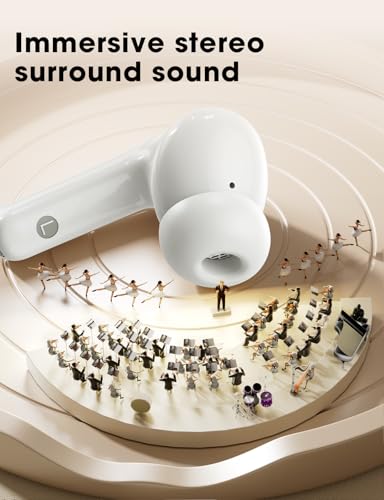






Fran –
We have lived in my house for over 10 years. It’s an older house built in the 60s, There are 6 of us in the house 4 adults, one 13y and one 7y. We have 3 ring devices, 4 Alexa’s, 6 fire sticks, 6 computers, 6 gaming consoles, a generator, and we all have iPads, cell phones etc, so there are a lot of devices connected to our wifi, so we’ve never had great luck with the range or performance of our internet signal. Things would buffer alot or we’d have dropped signals, so I was always restarting the router. We use to have Brighthouse but currently have Spectrum with just internet, We upgraded our internet to 1GB over a year ago and was given a dual band wifi 5 router that never really worked for us perfectly, I believe it was because it couldn’t support 1GB, but didn’t know that until I got this router. We were using an extender so we could connect to our generator and ring camera that was located outside, and just so you can have an idea, on our generator the wifi signal was at 2%, which was fine but if we wanted to connect anything else outside it was almost impossible. So we contacted customer support about the issues we were having, and they sent us there newest router the wifi 6e router, mind you we were still using the extender. It worked good for a couple days then it stopped. A lot of buffering and a lot of devices wouldn’t even connect to it like my Oculus Quest 2, my husbands work computer and more! I couldn’t even connect our ring camera outback, and the generator outside was getting 0%-1% signal, so the signal would drop a lot. I figured it was because a lot of things still aren’t compatible with wifi 6. So we called support again they did manage to get everything working for about 5 days, then it would stop again. So we called support for the last time and they told us to try to buy a router ourselves. So I happened to come across this one. I was pretty skeptical, thinking it may work as well as the dual band one we had only maybe a little better. The setup process was so easy! Didn’t have to call Spectrum at all! I do wish that the parental controls, security+ and, QoS was free. But they do give you a free month with any of them. So I did the security+. The app you use with it is great! There are a lot of tools in the settings. You can have it auto connect to a network or set it up separately so you can choose 2.4, 5 or 6G, which is what I did. You can have a guest network, optimize your network performance and a lot more! Everything connected perfectly with excellent signal! So I figured I would try to connect the generator and ring camera outback without the extender just for kicks, since I was feeling optimistic😎 The ring camera connected perfectly with excellent signal! Now was the most important test, the generator😵💫 Connected it for the first time and I see 22% signal!!! I was SOOO excited! Then I went to the farthest part of my backyard with my cell phone where Iv never had wifi signal before and I had 3-4 bars of wifi signal!!! I couldn’t believe it! This thing has GREAT range, GREAT performance, and is easy to set up and use, what else could you want! It’s been a couple weeks now, no buffering! and everything works flawlessly! I couldn’t be happier! No one complaining for me to fix the wifi anymore and no restarting it twice a week! I would definitely recommend this to anyone that has horrible or just ok wifi signal. The only flaw I can say about it is needing a subscription for the extras. Otherwise just go for it! You don’t like it just return it.
Carbor Undium –
No disconnections, more Wifi distance, penetrates through concrete in close distance
Michael Hicks –
I upgraded to the TP-Link Archer AXE75 WiFi 6E Router after dealing with spotty coverage and lag with my old router—and I’m so glad I did! This thing is a beast when it comes to performance.
Setup was super easy using the TP-Link Tether app. I had it up and running in under 10 minutes. The WiFi 6E support (with the new 6GHz band) makes a HUGE difference—no more congestion or interference, even with 25+ smart devices connected in my home.
Streaming 4K, gaming online, video calls—everything is buttery smooth now. Speeds are consistently fast in every corner of my house, and it even reaches the backyard. Way better range than expected.
I also really appreciate the clean interface on the app, which lets me manage devices, set parental controls, and create a guest network with ease.
If you’re looking for a future-proof router with powerful speed, strong range, and easy setup, the AXE75 is a fantastic choice. Definitely recommend it for anyone tired of lag or dead zones!
✅ Verified Purchase
Khaldoon Al –
I love this Wi-Fi! Easy to setup via the download Tether app. Very good signal through house. I get 50Mbps down via my Isp provider. With their Wi-Fi I was getting 866Mbps (WiFi 5 ac), very good. With the tp-link AXE 16000 I am getting 2402Mbps (Wi-Fi 6E @ 6Ghz ax). Very very good. These speeds are measured with my Quest 3 using Virtual Desktop playing Half-Life Alyx on Steam. I had all the eye candy maxed out. The 3D enviroment looked great !!👌
Fran –
Good:
2.5gbe, 10gbe, fiber connections allow you to use the full potential of your internet provider and your network almost(10gbe is more like 6gbe but I don’t have enough devices to absolutely need 10gbe)
Wifi coverage is absolutely outstanding out of the box and even better when you tweak a few channel widths and channels in the very simple (for me) setup. I can cover a dull 2500sqft home with full high speed wifi with a single device. Not even my Asus Rapture ax11000 could come close. In the main areas where the router is located most wifi devices connect up to 1.4G. I can pull 800mbs from the back deck 900 on the front porch, 1g in a far bathroom and 500mbs in the farthest room/corner of the house.
Connected Clients. This is where the Axe300 shines. I’ve tried several routers and setups to easily alleviate my main issue with most home routers and mesh. Regardless of what anyone says, most routers start to act up to almost shut down once you get in the 40 device range. I have a very connected home and since I lease I can’t go running ethenet drops everywhere and don’t care to invest in a mocca and think even the best powerline adapters are not the greatest. I currently have 63 IOT type wifi 2.4 devices on my network, 8 sonos speakers in a mixed ethernet/wifi setup, multiple IP cams, 2 wifi door locks, a wifi doorbell, 4 phones on wifi, 2 3k tvs on wifi, 2 4k tvs on ethernet,1 ps5 on wifi, 1 ps5 on ethernet, a Nas on 10g ethernet, up to 3 macbook pros on ethernet, sometimes an android tablet or two on wifi and I can still pull the numbers listed above when I try to stress everything I can and run and control everything I can. This router just keeps chugging. 2.4 wifi is the best I have had since the old days of great 2.4 only aps/routers, openwrt, ddwrt, boosted signal strength, etc. Even with all the IOT devices I have never seen less than a 65mbs connection to one of them or not been able to pull 60 to 70mbs down from my 2.4 wifi iot/guest band and maintain the FULL upload of my provider (super drops in upload with lots of WIFI iot is usually rhe first sign of your router not being able to handle the connections, then usually ping next and then jitter..)
Bad:
To me it’s ugly. Like I stepped on a spider and it’s dead upside down. Ymmv. It’s clunky, definitely not pretty or sleek.
Web interface just works but I’m a DD-WRT, tomato, openwrt, unifi, managed poe switch kind of guy and miss some of the customizations/features even the Omada or even dare I say an Asus router sometimes gives you.
To me the tether app sucks. It works perfectly but you cannot see connected device connection speeds, rssi or even the rudimentary cpu utilization and ram usage you can with the web app.
Would be nice is you could “properly” use smart connect for all 4 radios. You can work around this though easily.
There are a lot of mesh devices (I won’t even need any of them) that are not compatable yet with their mesh system.
All those are little nags. The only thing I really do not like about this router is no SQM support for buffer bloat. I don’t have buffer bloat issues but without more detailed controls on the router settings and/or SQM some customers may not see the full potential a router of this capability/cost can do.
Overall for all in one router/ap for lots amd lots of connected devices plus full access to 10gbe, 2.4gbe, your over 1g provider connection I do not think you can find a better one. Even the new BE routers that are wifi 7 from TPLINK (they were the first to make them) have less 2.4 wifi capability and until something totally changes with cheap wifi IOT, 2.4 wifi is going to be where it is at foe the interim.
Jheemo –
Es un equipo nuevo, que actualiza a otros modelos como el AX11000 que es un router similar de la misma marca. Es muy facil de configurar, muy sencillo e intuitivo. Es prácticamente un equipo para uso continuo y de batalla.
La potenchai de todas sus bandas es extraordinaria, rompe muros y es muy estable.
Lo unico malo que le encontré, es que a diferencia de su modelo predecesor, en esta version cobran extra por antivirus online, control parental y otras funciones. Cuando en su predecesor estaba incluido sin costo.
Jheemo –
the best … wifi 6ghz \ e
net speed 300 to 400 Mbps
u dont need more than 200 Mbps btw …
sam –
Funciona muy bien y tiene buena velocidad