Roku Streaming Stick 4K – HDR & Dolby Vision Roku Streaming Device for TV with Voice Remote & Long-Range Wi-Fi – Free & Live TV
$33
- Stunning 4K & Dolby Vision streaming made simple: With America’s #1 TV streaming platform*, exploring popular apps—plus tons of free movies, shows, and live TV—is as easy as it is fun. *Based on hours streamed—Hypothesis Group
- Breathtaking picture quality: Stunningly sharp 4K picture brings out rich detail in your entertainment with four times the resolution of HD. Watch as colors pop off your screen and enjoy lifelike clarity with Dolby Vision and HDR10+
- Seamless streaming for any room: With Roku Streaming Stick 4K, watch your favorite entertainment on any TV in the house, even in rooms farther from your router thanks to the long-range Wi-Fi receiver
- Compact without compromises: Our sleek design won’t block neighboring HDMI ports, so you can switch from streaming to gaming with ease. Plus, it’s designed to stay hidden behind your TV, keeping wires neatly out of sight
- No more juggling remotes: Power on your TV, adjust the volume, and control your Roku device with one remote. Use your voice to quickly search, play entertainment, and more
- Take your favorite TV with you: With this player’s portable design, you can take your TV to-go when traveling—without logging in on someone else’s device
- All the top apps: Never ask “Where’s that streaming?” again. Now all of the top apps are in one place, so you can always stream your favorite shows, movies, and more
- Home sweet home screen: Jump right in with a home screen that easily gets you to what you want to watch fast
- Unbelievably free live TV: Enjoy 500+ TV channels with live news and weather, sports coverage, and more—totally free
Specification: Roku Streaming Stick 4K – HDR & Dolby Vision Roku Streaming Device for TV with Voice Remote & Long-Range Wi-Fi – Free & Live TV
|
3 reviews for Roku Streaming Stick 4K – HDR & Dolby Vision Roku Streaming Device for TV with Voice Remote & Long-Range Wi-Fi – Free & Live TV
Show all
Most Helpful
Highest Rating
Lowest Rating
Add a review

Roku Streaming Stick 4K – HDR & Dolby Vision Roku Streaming Device for TV with Voice Remote & Long-Range Wi-Fi – Free & Live TV
$33












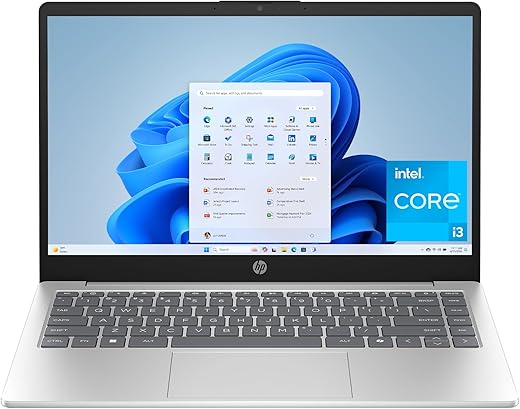
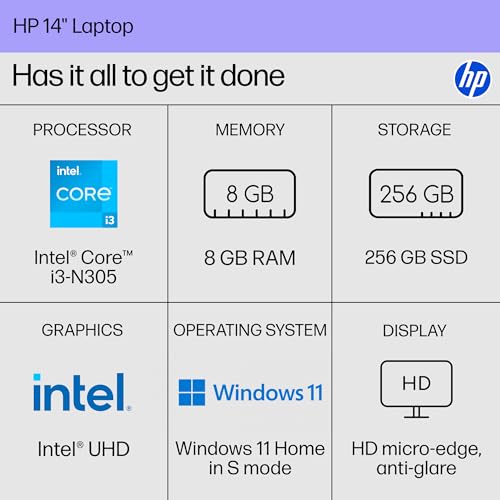




VS –
I’ve been using the Roku Streaming Stick 4K for some time now, and I can confidently say it delivers an excellent streaming experience while keeping things simple and affordable. Below is a breakdown of my experience, with both the positives and a few things to be aware of.
Setup & Ease of Use
———————-
The setup is extremely straightforward. Plug the stick into an HDMI port, connect the included power cable, and follow the on-screen prompts. Roku’s interface is one of the cleanest and most intuitive in the industry. Even non-tech-savvy users can get it running within minutes.
Performance & Streaming Quality
———————–
– Picture Quality: The 4K resolution looks crisp, and Dolby Vision + HDR10+ support provides excellent brightness and color depth. Movies and shows look noticeably better on compatible TVs.
– Wi-Fi: Roku’s long-range Wi-Fi upgrade really helps. Even in rooms far from my router, streaming remained smooth with very little buffering.
– Responsiveness: Menus are fast, apps load quickly, and switching between services is seamless.
Content & Apps
——————–
– Roku supports all major streaming platforms: Netflix, Disney+, Hulu, Prime Video, Max, Apple TV+, YouTube, and more.
– It also shines with free content: The Roku Channel offers a huge library of free movies and live TV channels. It’s a nice bonus that doesn’t require additional subscriptions.
– The search function is universal – it checks across all apps and lets you compare prices (if a title is available on multiple services). This saves time and money.
Remote Control
————–
– The voice remote is compact and simple. Voice search works well, although it’s not as advanced as Alexa or Google Assistant.
– Dedicated shortcut buttons for popular streaming services are convenient, but they can feel limiting since you can’t reprogram them.
– The remote does control basic TV functions (power and volume), which means fewer remotes on the coffee table.
Pros:
– Excellent 4K streaming with Dolby Vision and HDR10+
– Long-range Wi-Fi improves stability and reduces buffering
– Wide app support, including niche and free content
– Intuitive, user-friendly interface
– Compact, portable design (great for travel)
– Affordable compared to other 4K streamers
– Remote can control TV power and volume
Cons:
– Remote lacks customizable buttons and advanced controls
– Voice assistant is good but less powerful than Amazon Alexa or Google TV
– Requires creating and signing into a Roku account to activate
– Requires to use Roku power adapter
Overall Verdict
—————–
The Roku Streaming Stick 4K strikes a great balance between affordability, performance, and ease of use. It’s perfect for anyone who wants reliable 4K HDR streaming without overcomplicating things. If you’re looking for raw power, gaming options, or a highly advanced smart assistant, you may lean toward Apple TV 4K or Nvidia Shield. But for most households, this little device covers everything you need at a fraction of the cost.
Susan Martin –
There are multiple different Roku products and it can be difficult to pick the one that is the best. I had read multiple different reviews from multiple sites and this one was the one most highly recommended. It has a “stick” that you place into the HDMI port instead of a cumbersome little box that you have to place in front of the T.V. and point the remote at. The best feature is the voice control on the remote. It works perfectly. You can say, “Watch UTube Videos for Cats”, and it will open up right there instead of having to type all of this in the search engine after you go to the UTube app. You can say the name of a movie and it will show you what apps this movie is available on. There is no way I would buy a Roku without this voice control feature. If you have a Roku that does not, you can buy a Roku remote separately and pair it with the one that you have. I have always just had cable T.V. and I never really knew anything about these streaming devices. Now I don’t know how I ever lived without it. The best feature is that when our Direct TV dish goes out when it is storming outside, I can switch easily to the Roku and stream it instead through the Direct T.V. app through my internet, which is supplied through a cable underground to my house. You can do this same thing if you have other cable providers that allow you to stream through an app, like Xfinity. The Roku offers its own free shows and movies. Many of the apps also are free and there is an unlimited amount of different programs you can watch. You can pay a small fee to watch certain movies or a monthly fee for certain apps, like PBS, to get unlimited access to all of their library of shows. We have yet to purchase anything since there is so much available to watch. There is nothing we feel like we are missing out on. You can pair multiple Roku devices in your home to the same email account and you can place a password on it so no one can purchase anything without knowing this password. I am now going to buy a small Roku enabled T.V. for my bathroom to watch when I am in the jacuzzi. Since I can stream all of my Direct T.V. shows on it through their app on the Roku, there is no reason to have to have to place a cable box or wiring or even buy a separate T.V. and an additional Roku device. You do have to have functioning internet to use the Roku and you want to make sure that the strength of the signal will support streaming. We have had no problems with the basic internet service we get through AT&T. This Roku is the easiest device I think I have ever set up in my life, so don’t worry about this. This is not a concern. Everyone should have one of these if you have internet in your home. It is an awesome device and we love it. We watch the shows on it that we stream, just as much as we watch our regular cable provider shows. We have even considered getting rid of our cable completely when the contract is up. You can pay a small monthly fee to certain apps like Hulu that offer the same shows that you like. I highly recommend this. Don’t hesitate to buy it. The price has come down so much in the last year that these are affordable now and it will open your T.V. world up to so much more it has to offer.
John –
The Roku Streaming Stick 4K turned my “regular TV” into a full-blown entertainment powerhouse.
Setup was ridiculously easy—plug it in, connect Wi-Fi, and within minutes I was flipping through shows like I had a brand-new smart TV. The 4K with HDR and Dolby Vision is stunning—colors pop, details shine, and even old reruns look like they got a fresh coat of polish.
The voice remote is a lifesaver. Instead of typing like I’m sending a text on a flip phone, I just say what I want, and boom—there it is. The long-range Wi-Fi is no joke either. My router’s across the house, and the stream is still buttery smooth with zero buffering meltdowns.
And the free & live TV? Game-changer. Hundreds of channels at my fingertips without spending a dime. Suddenly I’ve got more options than I have time to watch (sorry productivity).
In short: sleek, fast, and feature-packed. The Roku Streaming Stick 4K is like giving your TV a rocket booster—simple, powerful, and way too fun to put down.